These magical STEAM activities will teach your kids the creative thinking of an engineer and an artist with a nice little tech twist for good measure.
Crystal Snowflakes
Kids will love this winter experiment of Borax Crystal Snowflakes.
What You Need
- Borax powder
- Pipe cleaners
- Food colouring
- 3 – 4 jars
- Pencils
Method
Safety first. When handling borax powder, be sure to wear gloves and avoid getting any on your skin. Set up this experiment in a well ventilated area to avoid accidental inhalation. If borax powder gets in your eyes or on your skin, flush your skin and eyes with water for at least 15 minutes.
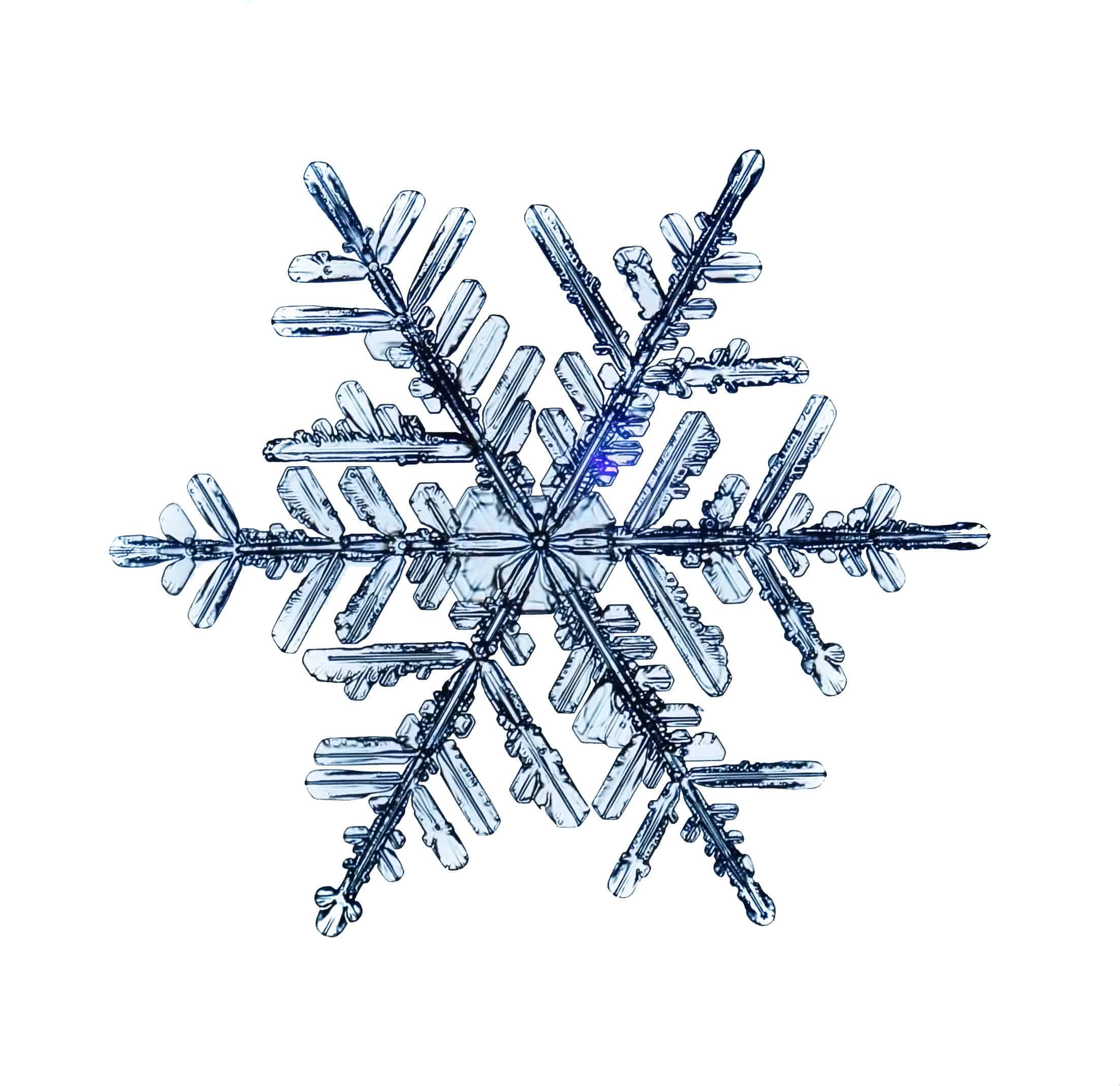
Make your snowflake shape. Using the pipe cleaners, bend loops until a star shape is formed. If you want to get creative you can create different shapes such as a stick figure which the crystals will form into a snow themed gingerbread man or make rounded shapes for a snowman.
Setup. Set up your jars, then using the pipe cleaners, create hooks for your shapes to dangle from pencils (so you can carefully remove the decoration after the crystals have formed).
Making the magic happen. Fill the jars with hot water, add Borax powder and a few drops of food colouring to determine the colour the crystals will form as. Hang your prepared ornaments from the pencils and place the pencils on the jars so your ornaments sit in the water. Here is where the magic happens. Borax is a mineral powder that forms in repeating patterns when it is dissolved in liquid but for Borax to form crystals it needs something for it to stick to like your pipe cleaner ornaments. Let the liquid cool and watch your pipe cleaners form into beautiful wintery-like crystal ornaments.
Does your Elf on a Shelf need to get from the shelf to the Christmas tree quickly? Your kids can help the Elf by making this fun engineering STEAM activity, the Elf On A Zip Line!
What You Need
- Elf on a Shelf doll (or any toy you like)
- String
- Ribbon
- Rocks
- Plastic cups
Method
Firstly, decide where to set up the zipline. The zip line can be set up outside with trees, fences, playgrounds, etc. Or, indoors on sturdy furniture. Use two strings to create the zipline and tie the strings to where your zipline setup will be, making two lanes with the string. The speed of the zipline can be changed by adjusting the height of the strings. The more arched the zipline is the faster your elf will travel!
Now the fun part of this STEAM activity is design, prototype and testing. This part will get your kids thinking of creative ways for the Elf to securely get to their destination. There are numerous ways for kids to come up with ideas for this next step. We will share one of our methods and leave your kids to come up with their own creative ideas to help their Elf travel on the zipline.
The PakMag method
We placed our Elf on a Shelf in a plastic cup to help measure the length of the ribbon. On the sides of the cup we carefully cut out two holes on the opposite sides and tied each end of the ribbon over the two zipline strings so the cup can hang like a handbag on the zipline. Our Elf on a Shelf is light so we placed some pebbles to add weight. Finally, we placed our Elf in the cup and off they went!
Image credit to https://ourfamilycode.com/elf-on-the-shelf-zip-line-steam-challenge/
Computer-Themed Christmas Ornaments
Have kids that love technology or art? Then the Computer Themed Christmas Ornaments are the perfect activity for the computer-whiz and artsy kids. In this fun STEAM activity kids will learn about sending Christmas messages by using binary code with beads.
What You Need
- Beads in Christmas colours: red, white and green
- Pipe cleaners

Method
Write your message. Binary code is a system of coding that uses zeros and ones to represent data and is used in computers to read and execute programs or activities. Using the beads, your kids can write their own messages.
Firstly write out your message on paper and then convert it into binary code. You can use binary code converters but for this method we have you covered with ‘Merry Christmas!’
01001101 01100101 01110010 01110010 01111001 00100000 01000011 01101000 01110010 01101001 01110011 01110100 01101101 01100001 01110011 00100001
Colour coordinating the beads. To turn your message into a Christmas ornament you will need to colour coordinate your beads. We’ll make the 1s red, the 0s white and the in betweens green to separate each set of numbers for easy reading.
Making your Christmas Ornament. Using a pipe cleaner, thread your beads in while following your binary code message. Once all the beads have been threaded through, tie the pipe cleaner together and form a loop up the top so your ornament can be hung on the Christmas tree. Your Computer Themed Christmas Ornament can be reshaped afterwards so make many and decorate your Christmas tree with different messages, you can also gift these to friends and family to see if they can work out the message.






